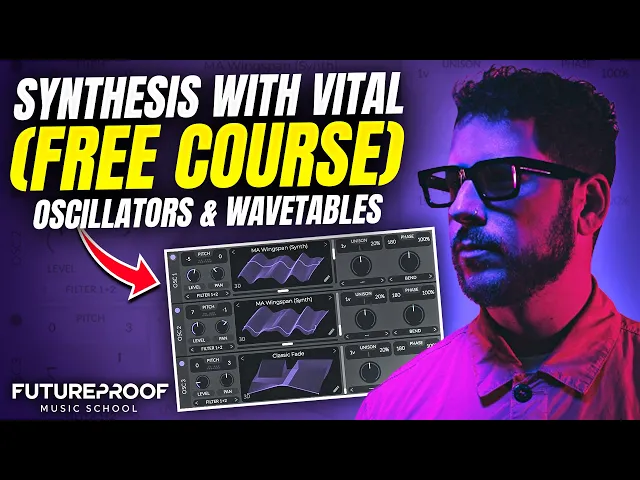Essential Guide: How to Make a Sample Pack
Pro Tips
May 5, 2025
So, you’ve been making beats in your command center, and that special folder on your hard drive is overflowing. You know the one—it’s filled with unique drum sounds, synth patches you spent hours tweaking, and melodic loops that are almost too good for your current projects. What if you could bundle those sonic gems, share them with the world, and create a new income stream while you sleep?
Welcome to the world of creating sample packs. In today's music production landscape, it’s a legitimate part of the creator economy. For producers, it’s a fantastic way to sharpen your sound design chops, build your reputation, and yes, maybe even make a little cash on the side. But let's be real: it's also a powerful artistic exercise. The discipline of creating a cohesive pack forces you to commit to a sonic palette and finish your ideas, a critical skill that separates the hobbyists from the pros.
Making a professional sample pack is more than just exporting a bunch of random sounds. It’s like being a master chef doing the mise en place—perfectly prepping a set of inspiring ingredients for other creators to cook with. It demands a clear vision, some serious technical know-how, and a healthy dash of your unique creative genius. This guide will walk you through the entire process, from brainstorming your niche to marketing your finished product. Let's get into it.
Step 1: Planning Your Sonic Universe
Before you even think about opening your DAW, you need a plan. A truly great sample pack has a clear purpose and a specific audience in mind. Just jumping in and making sounds is a recipe for a messy, unfocused folder that nobody, including you, will want to use a month from now. Solidifying your concept is the foundation of the whole project.

Find Your Niche
First things first: what kind of pack are you making? A pack that tries to be everything to everyone usually ends up being nothing special to anyone. The more specific you are, the more your pack will resonate with the right people. Your focus could be:
Genre-Specific: This is the most common approach, and for good reason. It immediately tells a producer if the pack is for them. But get creative with it. Instead of just "Techno," think more granularly, like "Industrial Techno Tools From a Haunted Warehouse" or "Cassette-Warped Synthwave Pads." Sticking to a genre you know and love is crucial; producers can smell an inauthentic sound a mile away.
Instrument-Specific: This is a great way to attract producers looking for a very particular flavor. Think "Vintage Rhodes Piano Loops," "Aggressive 808s Processed Through Analog Gear," or "Glitched-Out Vocal Chops." This approach showcases your skills with a specific instrument or type of sound design.
Mood-Based: Sometimes a vibe is more important than a genre. You could create a pack based on a specific feeling, like "Dark Cinematic Textures for Film Scores," "Uplifting Melodic Arps for Progressive House," or "Anxious Rhythmic Pulses for Thriller Soundtracks." This allows for more creative freedom and can attract producers from many different genres.
Do a little market research on platforms like Splice or Loopmasters, but don't just chase what’s on the bestseller list. Look for the gaps. What sound is missing? What's a fresh take on a popular style? Maybe it’s time for a pack of Reggaeton rhythms made with Heavy Metal drum samples. The weirder the idea, the more it might stand out.

Know Your Audience
Who, specifically, are you making this for? Thinking about your end-user will guide every single decision. Are they:
The Bedroom Beatmaker? This producer is likely learning the ropes. They need sounds that are well-processed, easy to use, and instantly inspiring. "Plug-and-play" is the name of the game. Full drum loops and clear melodic ideas are a huge plus for them.
The Professional Composer? This person is probably on a tight deadline for a TV show or a video game. They need high-quality, reliable tools. They might appreciate having both wet and dry versions of sounds and perfectly organized folders to speed up their workflow.
The Experimental Sound Designer? This producer is searching for the weird stuff. They want raw, unique, and even challenging sounds they can mangle into something entirely new. For them, a pack of "Found Sounds from a Local Junkyard" is more exciting than another pristine 808 kit.
Thinking about these personas will help you decide on sound complexity, file formats, and even the artwork for your pack.
Quality Over Quantity
This might be the most important rule of all. Nobody wants to sift through 500 mediocre kick drums to find one good one. We've all downloaded that massive 10GB "free" pack only to find that 95% of it is unusable filler. A thoughtfully curated collection of 100 amazing, genuinely useful samples is infinitely more valuable.
Focus on creating unique, polished sounds that will actually inspire creativity. Every single loop should cycle perfectly without any clicks or awkward pauses. Every one-shot should have character and punch through a mix. A good starting point for a focused pack is between 100 and 200 high-quality samples. This is enough to provide variety without overwhelming the user.
Step 2: The Fun Part—Making Sounds
Now it’s time to fire up your DAW and get lost in the creative flow. This is where your vision comes to life, where you craft the beats, melodies, and textures that will become the signature of your pack.
Crafting Beats and Melodies
The rhythmic and melodic content is the heart and soul of your sample pack.
Rhythm is the Foundation: Spend time creating compelling grooves. Program your patterns, but also try playing them live on a MIDI controller to get a more human feel. Explore different swing settings and groove templates to make your beats breathe. A great offering is to provide full drum loops, stem-bounced versions (e.g., separate files for kick/snare, hats, percussion), and all the individual one-shots. Highly useful additions are "top loops"—just the hi-hats and percussion—which producers can easily layer over their own kick patterns.
Melody is the Hook: Use a variety of sound sources, from your favorite software synths to recorded acoustic instruments. Create a mix of simple, catchy hooks and more complex, layered chord progressions. A solid understanding of basic music theory goes a long way here. You don't need a degree in musicology, but knowing how to write a progression in A-minor will make your melodic loops far more useful. Consider including MIDI files for all your melodic content; this adds immense value, as it allows producers to use your melodies with their own sounds.
Adding Your Unique Flavor
What makes your sound yours? This is the time to lean into it. This is what will make a producer choose your pack over the thousands of others out there. Here are a few techniques to inject your signature style:
Become a Field Recordist: Your phone's microphone is surprisingly good. Record the sound of rain on a window, the rhythmic clank of a passing train, or the hum of your refrigerator. These textures, when layered, chopped, or processed, can add an organic, inimitable quality to your productions. That washing machine on its last legs? Process it with some distortion and a filter, and you might have your next killer percussion loop.
Embrace Resampling: This is a classic sound design technique for a reason. Create a simple synth line, bounce it to audio, then drag it back into your sampler. Now the real fun begins. Reverse it, pitch it down an octave, chop it into a new rhythm, and slather it in granular delay. Resampling is the art of treating your own audio as a new raw material to be sculpted.
Creative and Unusual Processing: Go beyond your standard reverb and delay. Run a synth lead through a guitar amp simulator. Use extreme compression not for dynamics control, but as a textural effect. Explore free plugins that do weird things, like bit-crushers, frequency shifters, and complex grain delays. The goal is to create sounds that make another producer ask, "How did they do that?"
Don't be afraid to take risks. Some of the most interesting sounds come from happy accidents and breaking the "rules." This is your chance to develop a sonic identity that sets you apart.
Step 3: The Technical Nitty-Gritty
This might feel like the homework phase of the project, but it’s what separates an amateur sample pack from a professional one. Getting these technical details right ensures your samples are high-quality, easy to use, and compatible with any producer’s workflow.
Mixing and Processing
Levels and Headroom: Consistency is key. All your samples should have similar perceived loudness levels. As a rule of thumb, normalize your final samples so their peaks hit around -1dBFS (decibels full scale). This prevents any digital clipping and gives the end-user enough headroom to apply their own processing without instantly running into the red.
Dry vs. Wet: The eternal debate. Should you include effects like reverb and delay on your samples? "Wet" samples can sound amazing in a demo and offer instant vibe. "Dry" samples, without time-based effects, offer maximum flexibility for the user to add their own. The pro move? Offer both. Create separate "Dry" and "Wet" folders. You could even go a step further and have a "Tonal FX" version with saturation and creative EQ, and then a "Wet" version that adds reverb and delay on top of that. This level of detail is a huge value-add.
Perfect Loops and Zero Crossings: This is a non-negotiable, crucial detail. Every loop must be seamless. Edit the start and end of every sample to fall on a zero crossing—the point where the waveform crosses the center line. This simple step prevents those annoying clicks and pops when a sample is triggered or looped. Your DAW will have a tool or a keyboard shortcut for this. Learn it. Love it. Use it every time.
File Formats and Quality
Format: The industry standard is WAV. Period. Don't even think about using MP3 or any other lossy, compressed format. WAV files are uncompressed, ensuring the highest possible audio fidelity from your studio to your customer's.
Bit Depth and Sample Rate: Export everything at 24-bit and 44.1 kHz. 24-bit provides a much better dynamic range and lower noise floor than 16-bit. 44.1 kHz is the standard for all major music distribution platforms (Spotify, Apple Music) and is what most producers work with. While 48 kHz is common in film and TV sound, stick to 44.1 kHz for a music-focused sample pack.
Organization is Your Best Friend
A well-organized pack is a joy to use. A messy one is an instant turn-off and looks deeply unprofessional.
Folder Structure: Create a logical, intuitive hierarchy. Start with main folders like "Loops" and "One-Shots." Inside "Loops," create sub-folders for "Bass," "Synths," "Drums," "Vocals," etc. It’s also incredibly helpful to group loops by their BPM within these folders (e.g., "Synth Loops 120 BPM").
File Naming: This is your chance to shine. Use a clear, descriptive, and utterly consistent naming convention. A great professional standard is: Type_Descriptor_Tempo_Key.wav.
Example Loop:
SynthLoop_Starlight_125bpm_Am.wavExample One-Shot:
Kick_Analog_Thump_01.wav
The "Descriptor" is your chance to add useful adjectives like "Punchy," "Dusty," "Aggressive," or "Airy." Including the key and BPM in the filename is a massive professional courtesy that saves other producers time and makes them love you for it.

Step 4: Packaging and Marketing Your Creation
You’ve poured your soul into making these sounds, and they’re technically pristine. Now you need to get them into the hands, and DAWs, of other producers.
Distribution: Where Will Your Pack Live?
You have two main paths for selling your sample pack, each with its own pros and cons:
Your Own Digital Store: This approach gives you the most control. Platforms like Gumroad, Sellfy, and Shopify allow you to build your own custom storefront. Bandcamp is another premier option here, and it's especially powerful if you already release your own music. It allows you to sell digital merchandise like sample packs directly from a page that fans and producers already know and trust.
Pros: You keep the vast majority of the revenue (typically 85-95%), you own the customer relationship (you get their email address for future marketing), and you have complete control over your branding, pricing, and special sales.
Cons: You have to do all the marketing yourself. You are responsible for driving every single click to your store, which can be a significant amount of work.
Third-Party Marketplaces: These are the big players like Splice, Loopmasters, and ADSR Sounds.
Pros: They have massive, built-in audiences of producers who are actively looking to buy sounds. Getting your pack on these platforms can give you instant visibility and sales without you having to be a marketing wizard.
Cons: The competition is fierce, and they take a significant cut of the sales (often 40-60%). You also lose creative control over pricing and have to adhere to their very strict submission guidelines and quality control.
A smart hybrid strategy is to release a small, free "taster pack" on your own Bandcamp or Gumroad store. Make it available in exchange for an email address ("pay-what-you-want" with a $0 minimum is great for this). This builds your direct audience. Then, you can launch the main, full-priced pack and market it to the email list you just built, whether you sell it on your own store or on a larger marketplace for maximum reach.
Creating Your Marketing Buzz
Stunning Artwork: Don't skimp on the cover art. Humans are visual creatures. Professional, eye-catching artwork is your pack’s first impression and communicates its quality and vibe before anyone hears a single sound. If you plan on releasing more packs, create a consistent brand identity.
Killer Demo Tracks: As we've mentioned, a killer demo is your number one marketing asset. Create a few different demos in various styles to showcase the pack's versatility. Make one main track for SoundCloud and YouTube, and then create several shorter, 30-60 second clips for Instagram Reels and TikTok.
Content is King: Don't just market; provide value. Write a blog post titled "5 Creative Ways to Use Our New Sample Pack." Make a YouTube tutorial showing the sound design process behind one of the most interesting sounds in the collection. This positions you as an expert and builds trust.
Collaborate and Connect: Partner with other producers or music production influencers in your niche. Offer them the pack for free in exchange for an honest review or a video where they use the sounds. A single shout-out from a trusted source can be more powerful than weeks of your own marketing.
Frequently Asked Questions (Creating Sample Packs)
Q: Why should a music producer consider creating sample packs? A: Creating sample packs is a great way for producers to sharpen sound design skills, build reputation, and create a new income stream. It's also a powerful artistic exercise, forcing commitment to a sonic palette and helping to finish ideas.
Q: How do I plan a professional sample pack? A: Start with a clear plan and target audience. Find your niche (genre-specific, instrument-specific, or mood-based) and research what's missing in the market. Focus on quality over quantity, aiming for 100-200 unique, polished, and inspiring samples.
Q: What are key techniques for crafting beats and melodies for a sample pack? A: For rhythms, create compelling grooves with varying swing, offering full loops, stems, and individual one-shots. For melodies, use diverse sound sources, aim for catchy hooks, and consider including MIDI files for added value, leveraging basic music theory.
Q: How can I add a unique flavor to my sample pack sounds? A: Embrace techniques like field recording for organic textures, resampling your own audio to create new raw material, and applying creative, unusual processing beyond standard effects. Don't be afraid to take risks to develop a signature sonic identity.
Q: What technical details are crucial for a professional sample pack? A: Ensure consistent levels and headroom (normalize to -1dBFS). Offer both dry and wet versions of samples. Crucially, ensure perfect loops and zero crossings to prevent clicks. Export in WAV format at 24-bit/44.1 kHz for highest quality.
Q: How should I organize and market my finished sample pack? A: Use a logical folder structure (e.g., "Loops," "One-Shots," sorted by BPM/key) and consistent, descriptive file naming (e.g., Type_Descriptor_Tempo_Key.wav). For marketing, create stunning artwork, produce killer demo tracks for various platforms, and consider content marketing or collaborations to build buzz.
Your Sound, Your Legacy
Creating a sample pack is a marathon, not a sprint. It’s a profound blend of raw, uninhibited creativity and meticulous, detail-oriented technical work. But beyond being just another digital product, it's a powerful exercise in defining your sonic identity. It forces you to improve, to commit, and to finalize. Completing a pack from concept to release is a massive project management achievement for any artist.
In a market saturated with sound-alikes, genuine originality and unwavering quality are the only things that truly matter. The success of your pack won't just come from clever marketing; it will come from the intrinsic usability and unique character of the sounds you so carefully crafted.
You now have the complete roadmap. The only thing left to do is start. Go turn your signature sound into a resource that can inspire countless other music producers on their own creative journeys.
Ready to transform your passion for sound into a professional skill set? Crafting truly unique samples requires a deep understanding of synthesis, mixing, and advanced processing. Our courses at Futureproof Music School are designed to give you the expert knowledge you need to make your sound stand out.
Join Futureproof Music School today, access those insider techniques, and get a 7-day free trial.
Steve NalepaElectronic Music Producer & Instructor
Electronic music producer and Ableton expert with credits across pop, indie, and electronic genres. Steve specializes in creative production techniques and artist development.